




Check Out the Handy New Search Function Added to Marcom!
An Advanced Search Function Has Been Added to Marcom - Be Sure to Check it Out!
As part of ongoing system improvements, Highmark has added an Advanced Search function to make it easier to find the Medicare Agent Marketing Materials you're looking for! After logging into the Producer Portal, access Marcom by selecting Order Supplies - Over 65 (Marcom/ShopPro) under Quick Links. Then, select Medicare Agent Marketing Materials.
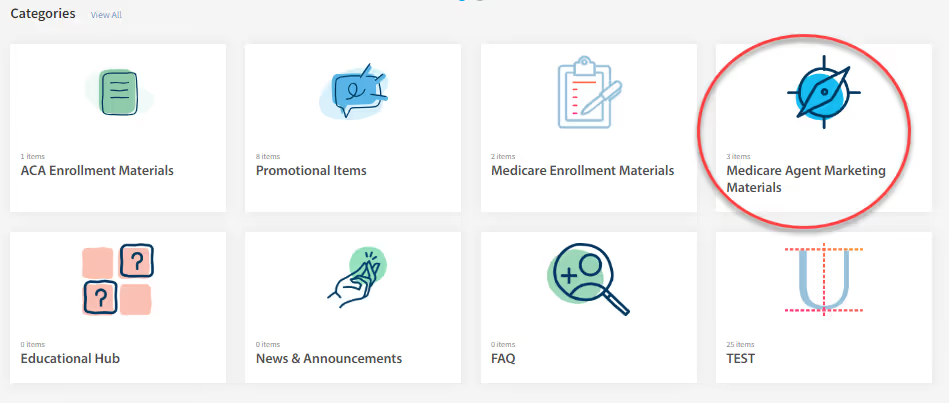
The Advanced Search feature allows you to filter marketing materials by type: either Sell Sheets or Lead Generation. Examples of Sell Sheets include Onboarding Flyers and TruHearing Flyers. Lead Generation materials include items like CUSTOMIZABLE postcards, posters, and event flyers.
Once you've selected either the BCBS or BS catalog folder, you will see a Refine by section on the left side of the screen. You can check the box for either Sell Sheets or Lead Generation to narrow your search field a bit quicker.
You can still use the magnifying glass at the top of the page to search for a particular asset. And, if you choose not to check either box, the catalog storefront will display both types of materials as usual!
Questions? Call us at 855-888-8326.
Don't have a MedicareValue page yet?
Get Your FREE Site >Posts you may be interested in...
 Read More
Read MoreMeet your California Broker Channel Manager: Sandy Wang
Meet your new Broker Channel Manager in California!
 Read More
Read MoreNew business technology is on the way for brokers!
These changes include a new contracting system for all brokers/agents, and a new commissions experience for MA/PDP users.
 Read More
Read MoreHighmark Important Updates: Medigap, SSBCI, and Delaware D-SNP Information
Medigap, SSBCI, and Delaware D-SNP Information
 Read More
Read MoreExtend Your Molina Selling Season to December 31!
AEP is coming to a close, but the Integrated Care SEP* can still be used
 Read More
Read MoreUnitedHealthcare: JarvisWRAP for December 1
AEP support, UCard shipments and SSBCI verification
 Read More
Read MoreCigna Broker Insights: November 2025 - Edition 11.2
Broker Insights: The newsletter for all Medicare brokers - 11.2
-01.png)
Who we are & what we do.
Choosing an FMO to work with is not just about having access to top insurance products and commissions, it’s about finding a one-on-one agent service that is prepared to meet your needs.
Get to know us, and see how we can help you take your business to the next level.

.svg)








