




Banner Life: Available March 8: Easily respond to RTMs
Enhancement Update
Ability to Respond to an RTM (response to memo)
Banner Life is excited to announce that the BGA will be able respond to an RTM on behalf of the advisor's client. This process will:
- Reduce cycle times
- Allow documents to be uploaded
- Provide data and insight to identify future enhancement opportunities
When one or more RTMs are requested, an email notification is sent to both the BGA and client alerting them to the need for more information. The RTM(s) will be listed in the Requirements section of Application Manager. The status tracker will indicate Further Evidence Required
To provide information, click on the Respond Now button. A pop-up message will appear indicating you will be re-directed to another screen to respond to the RTM(s).
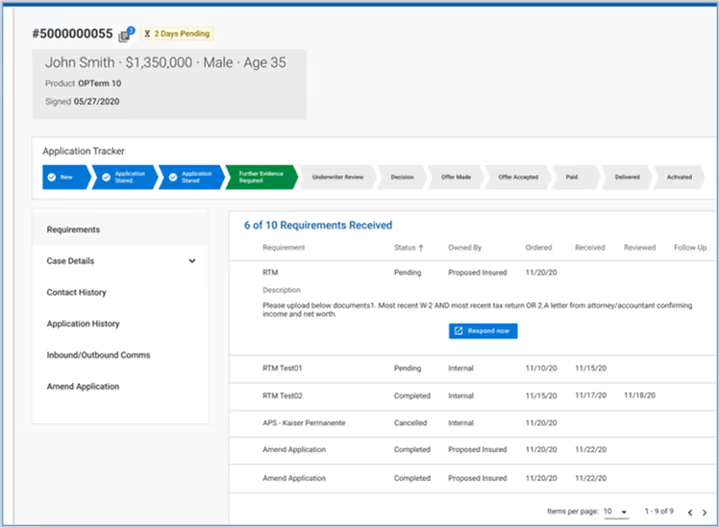
Enter all information for a specific RTM and if you need to attach document(s), you can do so by clicking the Attach button. Once complete information is input or attached, click Submit button.
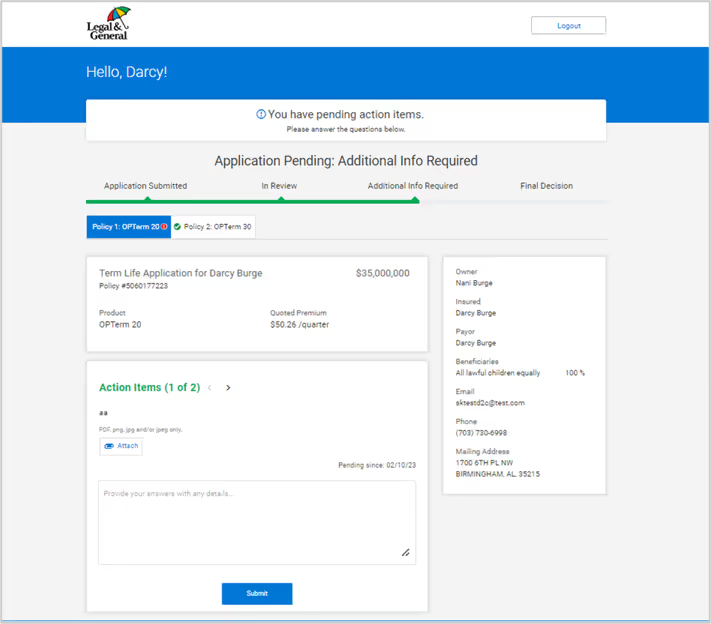
*Note: You cannot save draft information. Please ensure ALL requested information is included prior to hitting Submit button.
For more information on this new feature, we encourage you to view a training slide deck, view the recent webinar on the topic, and view the FAQs document.
Questions? Call us at 855-888-8326.
Don't have a MedicareValue page yet?
Get Your FREE Site >Posts you may be interested in...
 Read More
Read MoreMeet your California Broker Channel Manager: Sandy Wang
Meet your new Broker Channel Manager in California!
 Read More
Read MoreNew business technology is on the way for brokers!
These changes include a new contracting system for all brokers/agents, and a new commissions experience for MA/PDP users.
 Read More
Read MoreHighmark Important Updates: Medigap, SSBCI, and Delaware D-SNP Information
Medigap, SSBCI, and Delaware D-SNP Information
 Read More
Read MoreExtend Your Molina Selling Season to December 31!
AEP is coming to a close, but the Integrated Care SEP* can still be used
 Read More
Read MoreUnitedHealthcare: JarvisWRAP for December 1
AEP support, UCard shipments and SSBCI verification
 Read More
Read MoreCigna Broker Insights: November 2025 - Edition 11.2
Broker Insights: The newsletter for all Medicare brokers - 11.2
-01.png)
Who we are & what we do.
Choosing an FMO to work with is not just about having access to top insurance products and commissions, it’s about finding a one-on-one agent service that is prepared to meet your needs.
Get to know us, and see how we can help you take your business to the next level.

.svg)








